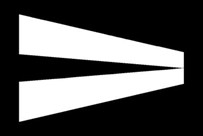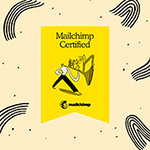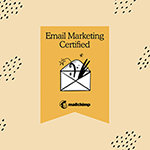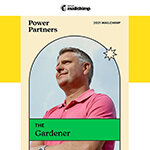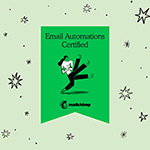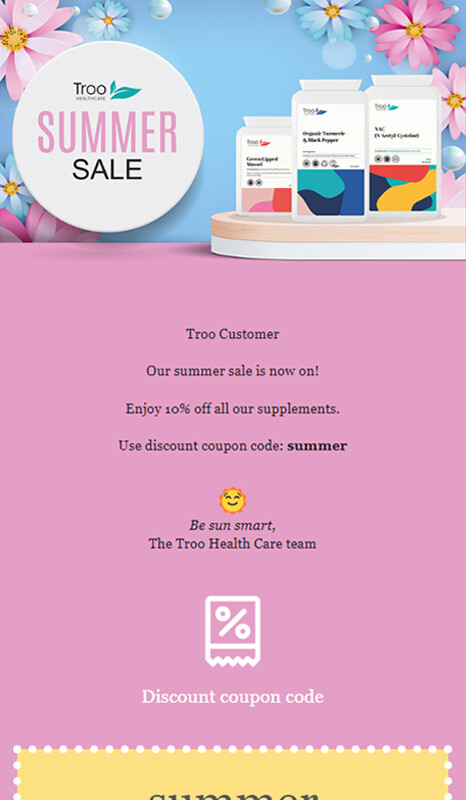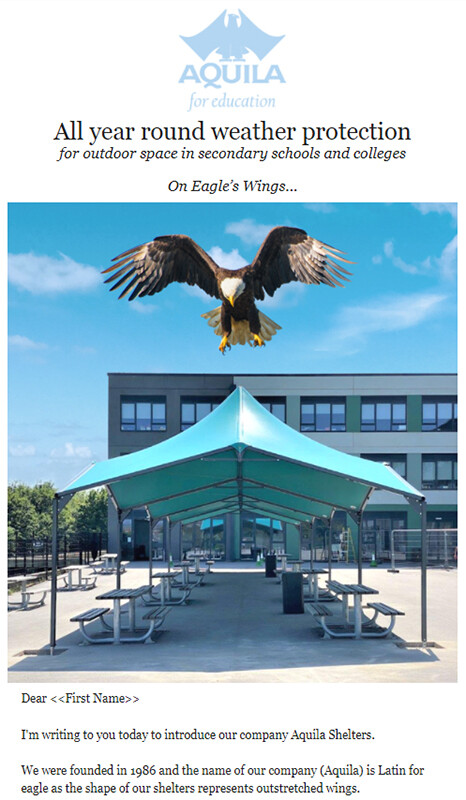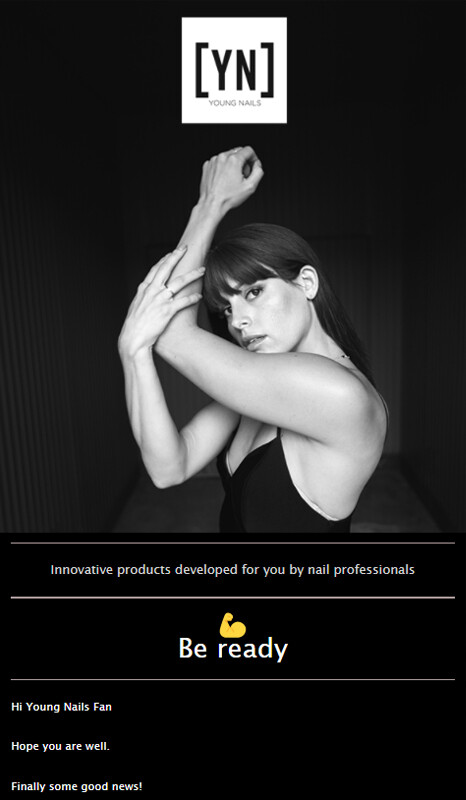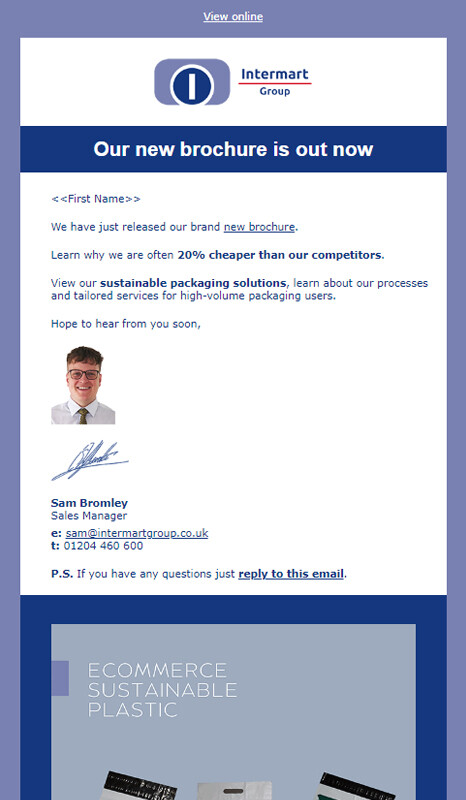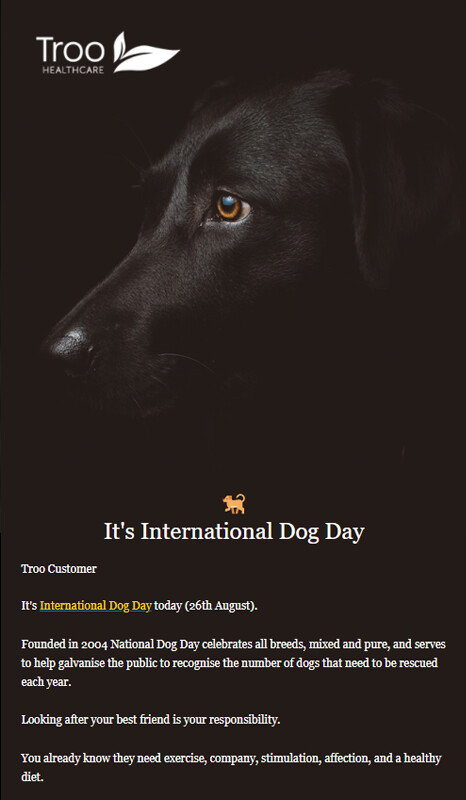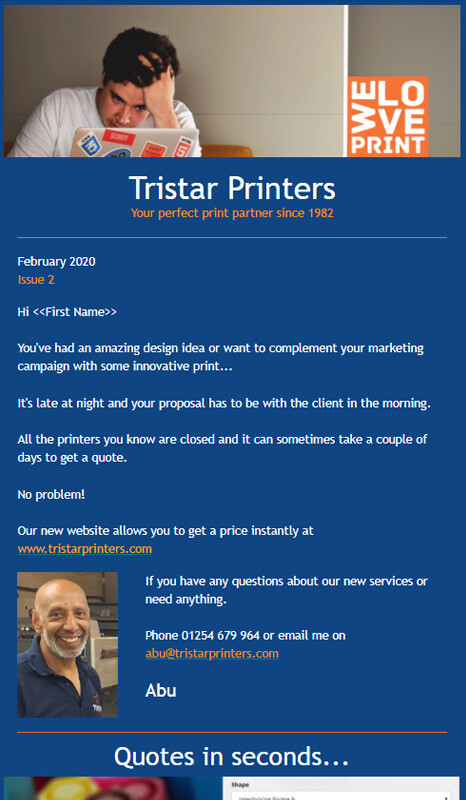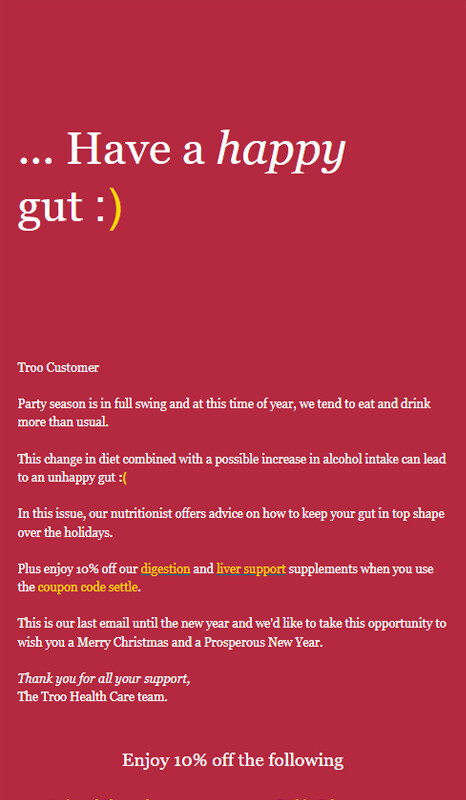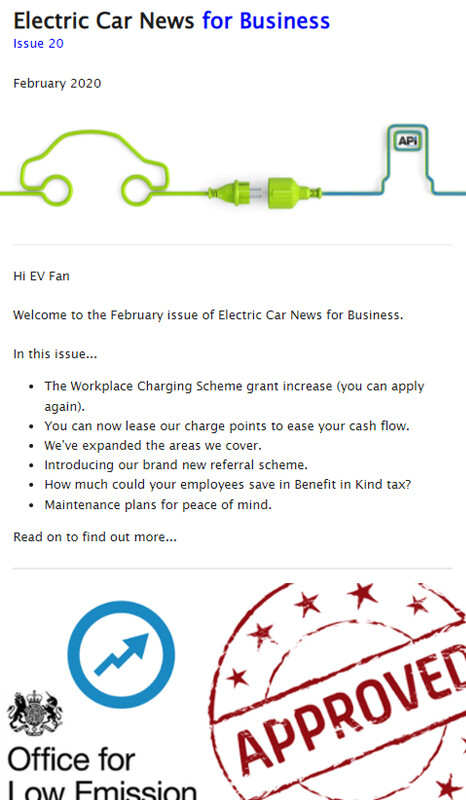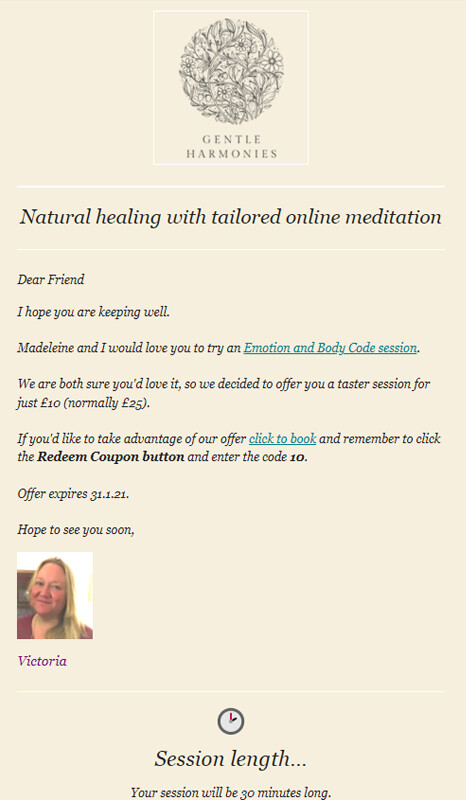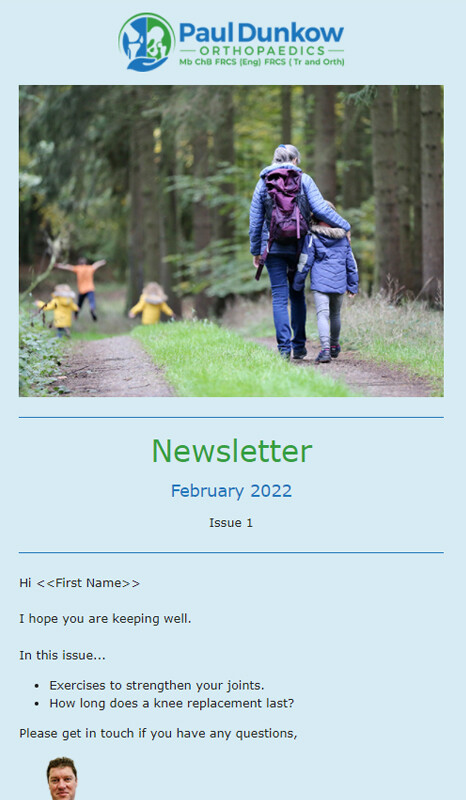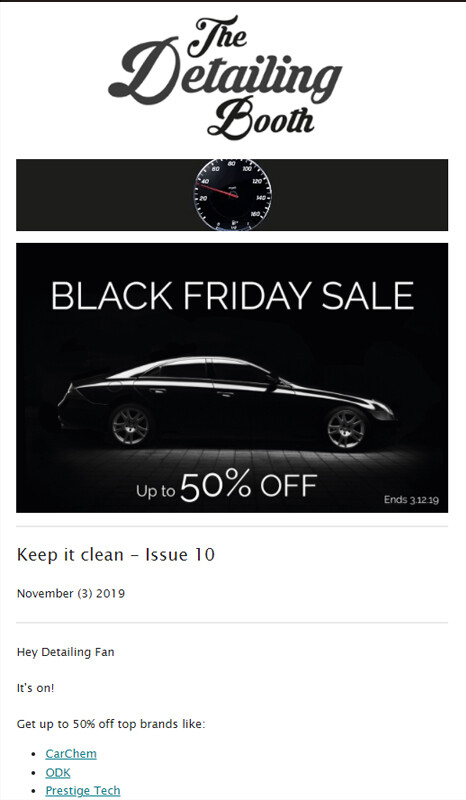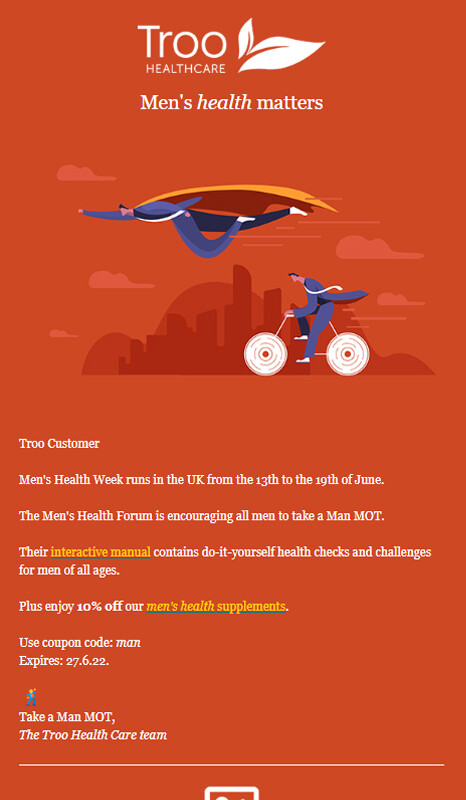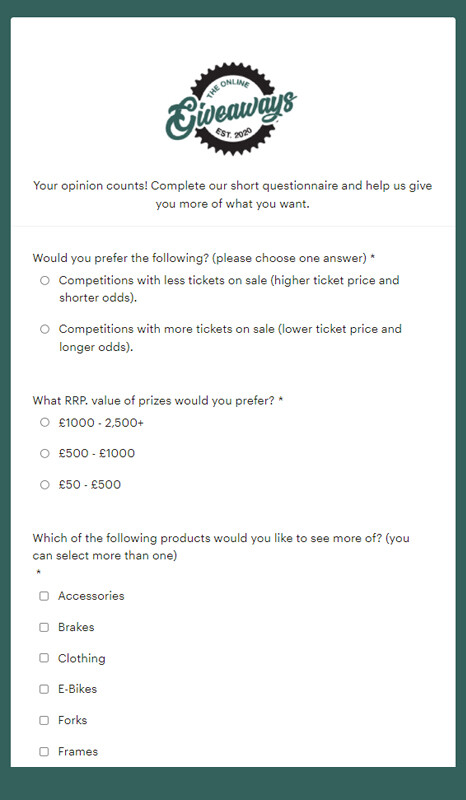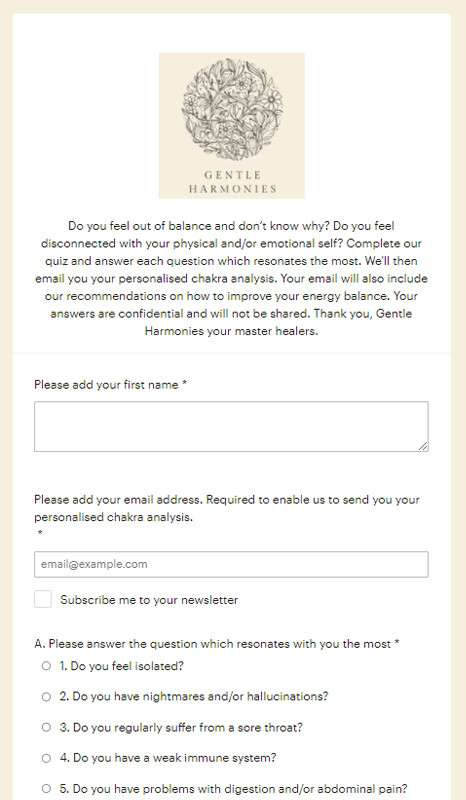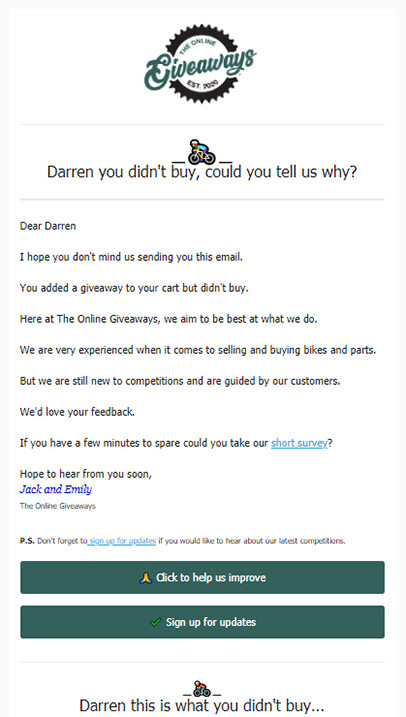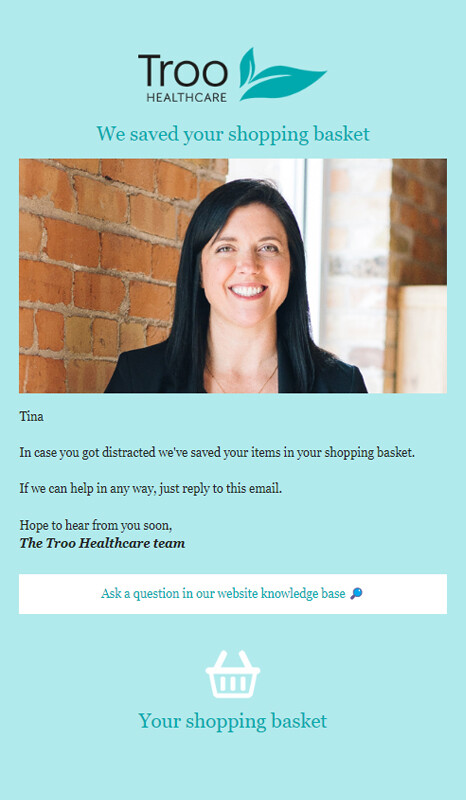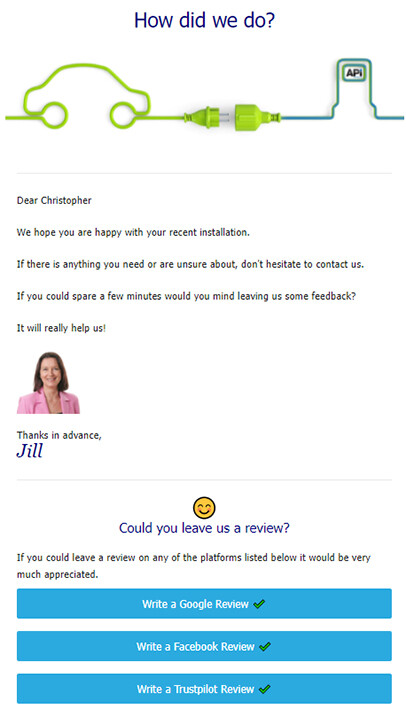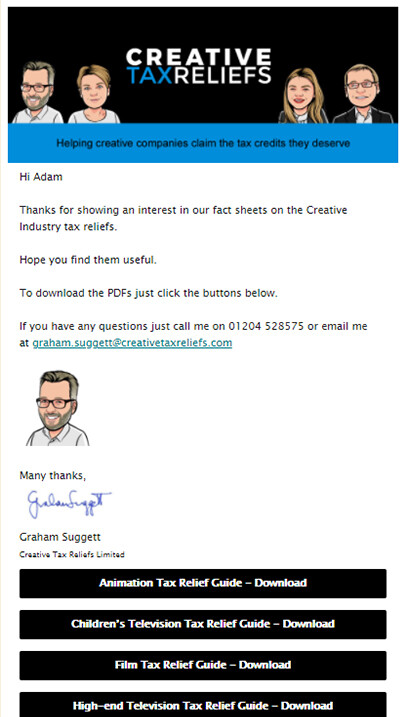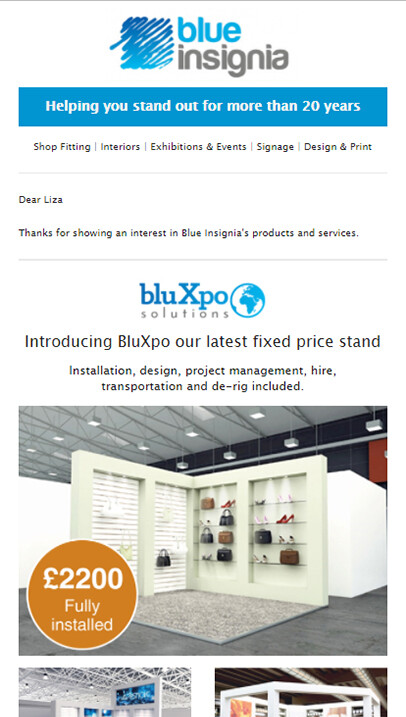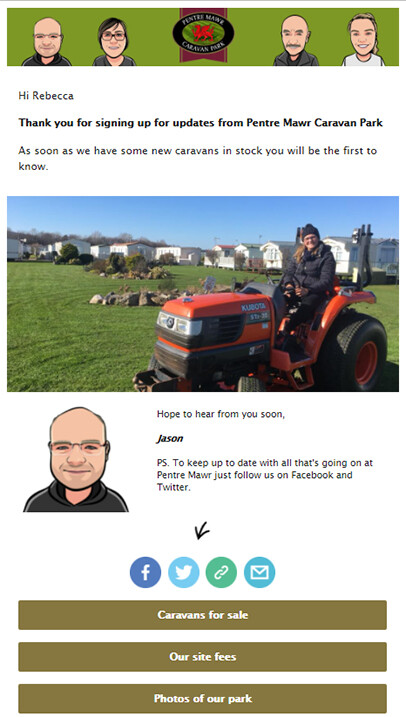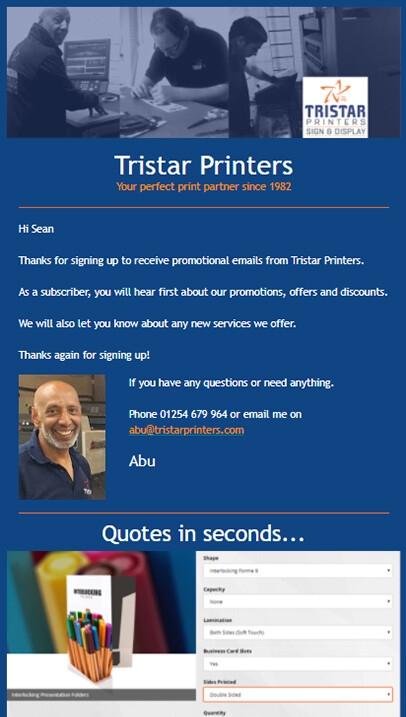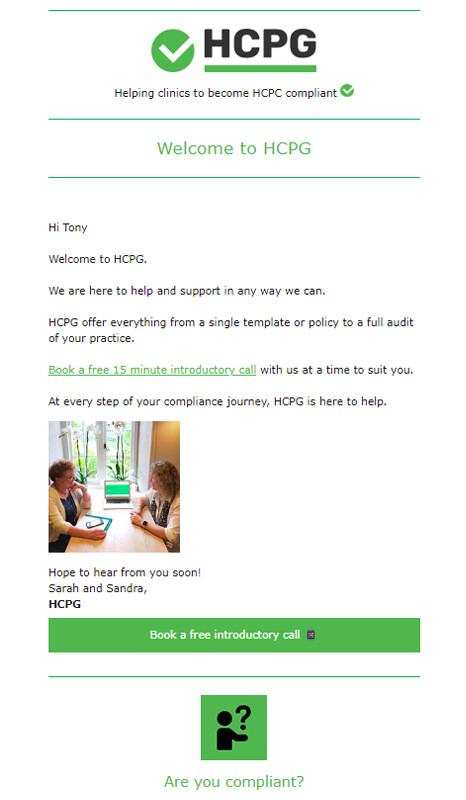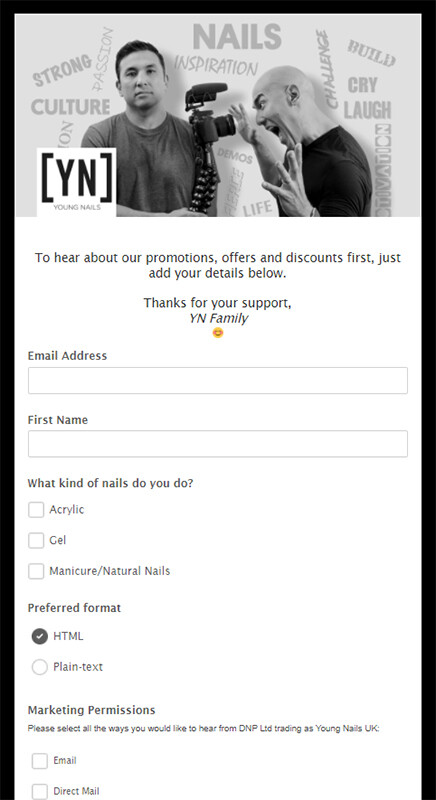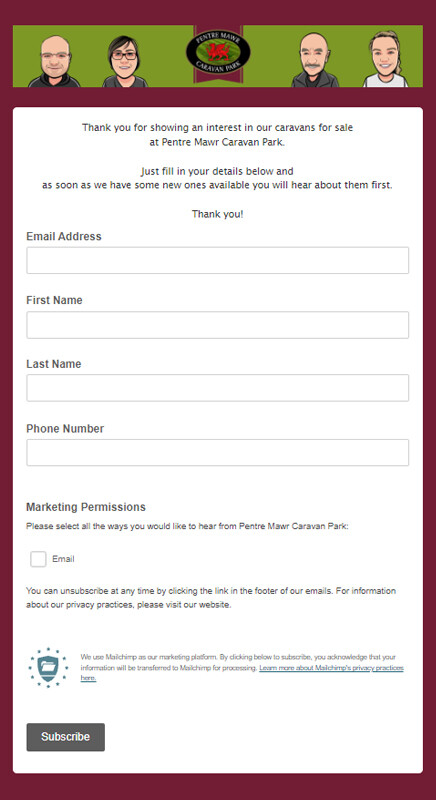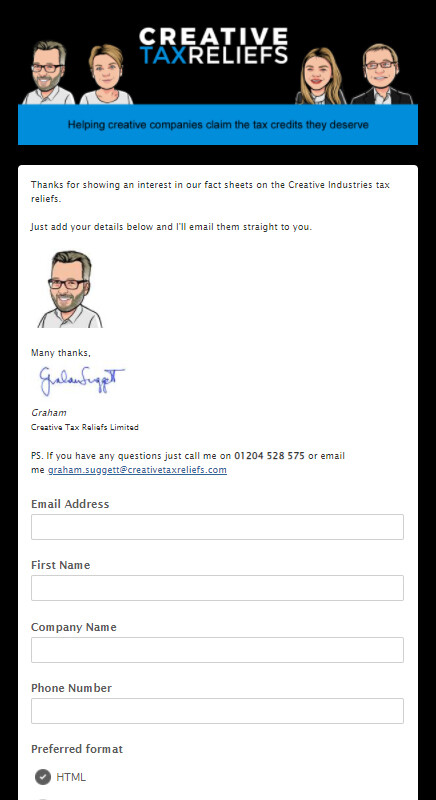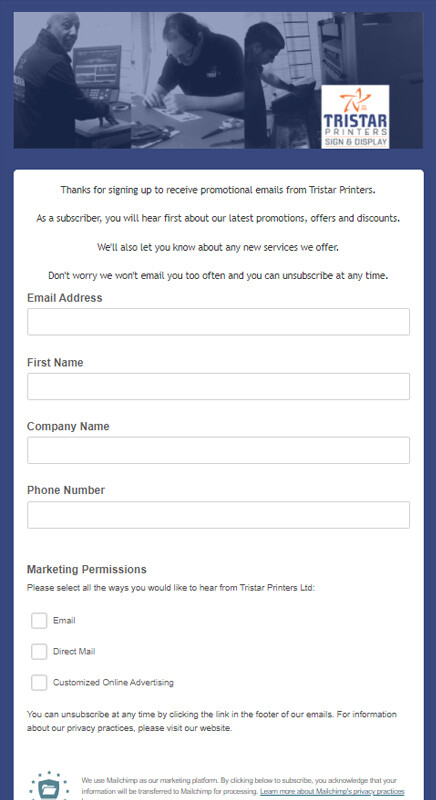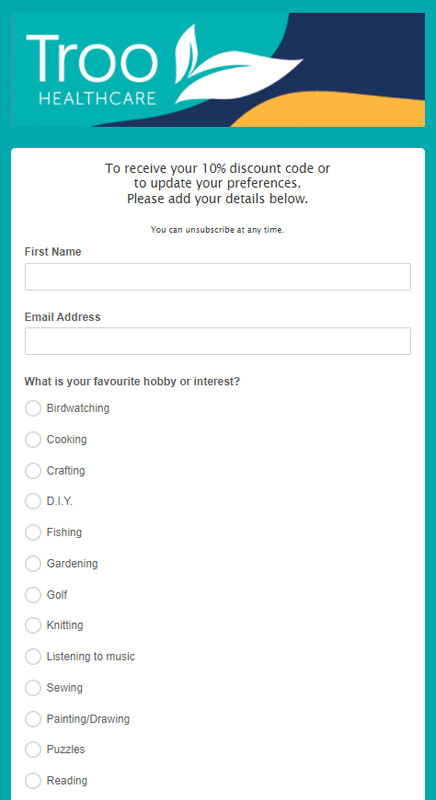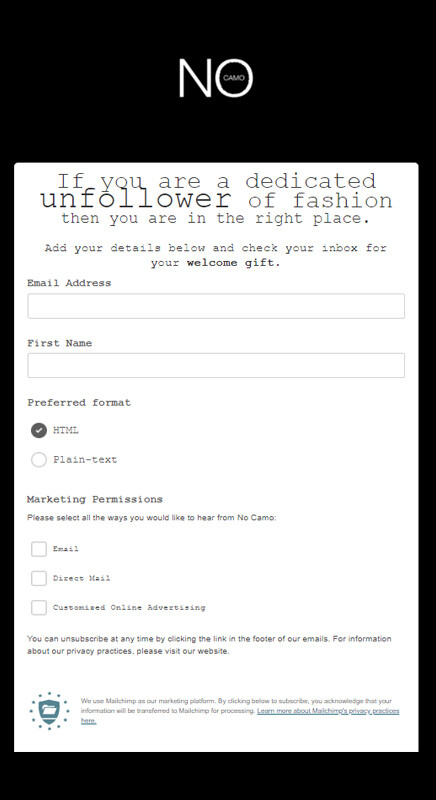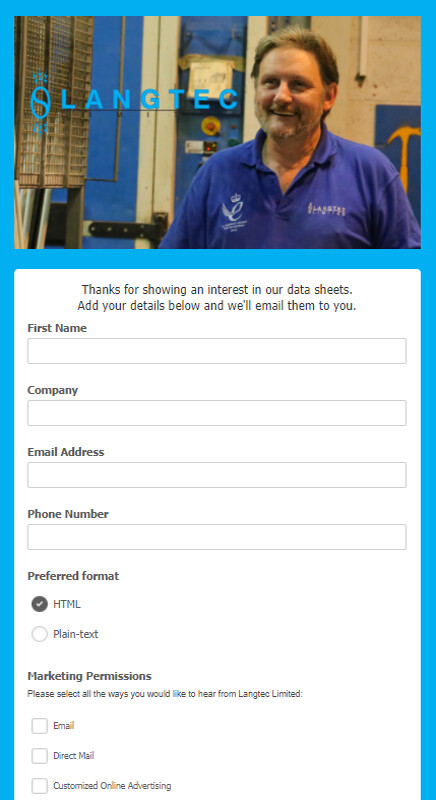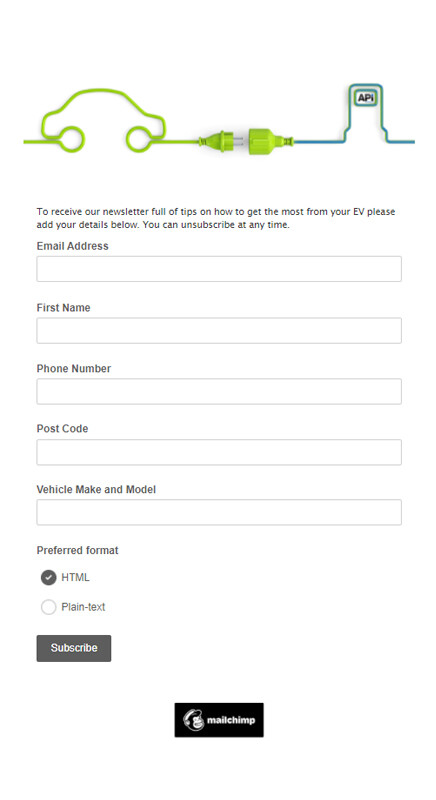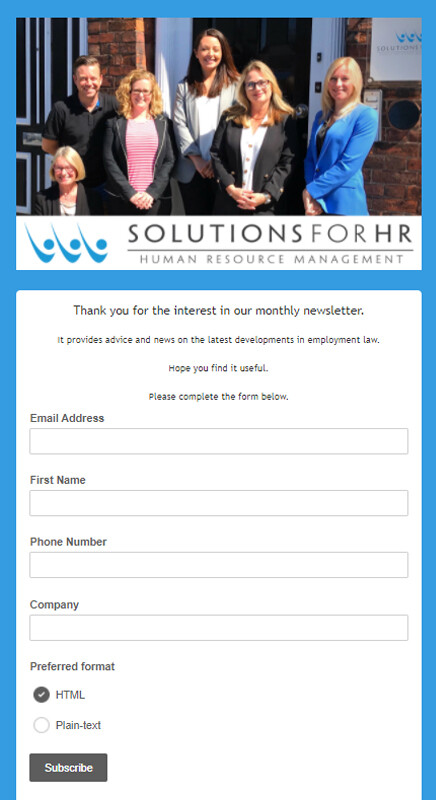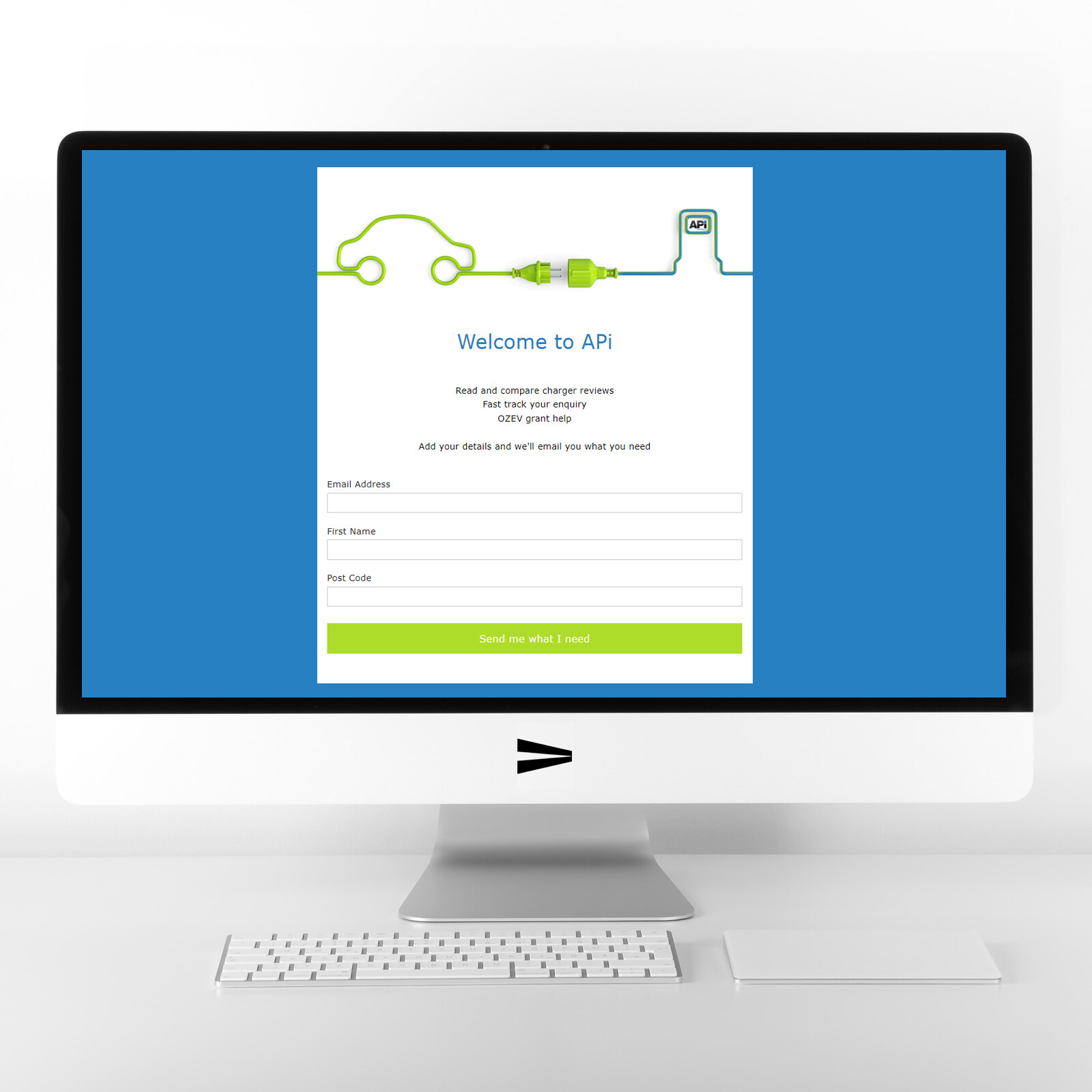Email marketing by certified MailChimp experts
Enjoy click rates which are triple your industry average
Benefit from the following
✔️ Double (often triple) industry average open and click rates.
✔️ An increase in engagement, sales and enquiries.
✔️ An increase in loyal and engaged subscribers.
✔️ A free email marketing report.
✔️ Campaign suggestions and a marketing plan calendar.
✔️ Eye-catching design, clever use of images and layout.
✔️ Well written and engaging copy.
✔️ Enticing call to action buttons to encourage clicks.
✔️ Automated emails which generate sales.
✔️ Segmentation of your audience to improve engagement.
✔️ Audience maintenance to keep your contact list fresh.
✔️ Ongoing support and advice.
Why choose us?
✔️ Established in 1996 with 15 years of MailChimp experience.
✔️ Certified MailChimp experts. See our directory listing.
✔️ We’ll recommend proven ways of growing your mailing list.
✔️ Our packages are tailored with no monthly contracts or tie-ins.
MailChimp marketing packages and pricing
Invest in any of our packages and enjoy a free report on your current email marketing, view a sample report.
Invest in either our Best in Show or Show Judge MailChimp packages and receive a free marketing plan.
Best of Breed
MailChimp Package- 8 hours
- Pay monthly (or use when required).
- Includes
- ✔️ Marketing report.
- Could include (but not limited to)
- ✔️ Database clean.
- ✔️ 1 automated email.
- ✔️ 1 email campaign.
- ✔️ 1 Email re-send.
- ✔️ 1 MailChimp landing page.
- ✔️ 1 subscriber sign-up form.
Best in Show
MailChimp Package- 15 hours
- Pay monthly (or use when required).
- Includes
- ✔️ Marketing plan and report.
- ✔️ Monthly online meetings.
- Could include (but not limited to)
- ✔️ Database clean.
- ✔️ 2 automated emails.
- ✔️ 3 email campaigns.
- ✔️ 3 email re-sends.
- ✔️ 4 MailChimp landing pages.
- ✔️ 1 subscriber sign-up form.
Show Judge
MailChimp Package- 25 hours
- Pay monthly (or use when required)
- Includes
- ✔️ Marketing plan and report.
- ✔️ Monthly online meetings.
- Could include (but not limited to)
- ✔️ Database clean.
- ✔️ 6 automated emails.
- ✔️ 4 email campaigns.
- ✔️ 4 email re-sends.
- ✔️ 4 MailChimp landing pages.
- ✔️ 1 subscriber sign-up form.
*Prices plus Vat | No expiry date on hours paid for. No contract or tie-in | Or we can work on a per-project basis at £65 plus Vat per hour.
A typical MailChimp package process
Information
Complete our short marketing questionnaire to help us learn more about your business. If you would like a copy add your details here. We’ll make sure your MailChimp settings are correct too.
Audience
We’ll archive unsubscribers, non-subscribers and 1-star contacts. This will improve your deliverability, spam score and possibly reduce your monthly MailChimp fees. We’ll segment and tag your audience.
Automations
We’ll create automated emails that do the work for you in the background. Welcome series emails, dropped checkout mails, re-order emails, review request emails, feedback surveys, etc.
Subscribers
We’ll make sure you collect the data from your customers to improve your marketing. We’ll encourage email subscribers using various lead magnets, sign-up forms and landing pages.
Campaigns
We’ll create a campaign plan based on seasonal events, your new products, and promotions. We’ll design, write and suggest which members of your audience should receive your campaigns.
Review
We’ll review your campaigns, analyse the data and update your plan based on results and feedback.
Improve your MailChimp marketing right now
Improve your open rates and engagement with our free email marketing guide, marketing calendar and questionnaire.
Receive our free PDF downloads including SEO, social, website content and Google My Business.
MailChimp email campaigns we are proud of
Automated MailChimp emails which do the work for you
MailChimp sign-up forms to increase subscribers
MailChimp landing pages that encourage engagement
- Free for 2000 contacts if your account is pre 29.8.22.
- Free for 500 contacts if your account is opened after 29.8.22.
- A free account allows you to send 10,000 emails per month or 2500 if opened after 29.8.22.
- Many features are included with the free version.
- MailChimp is easy to use and user-friendly and no coding is required.
- They lead the industry with a 99.27% inbox acceptance rate.
- Expert help via their live chat (for paid accounts or if you engage us).
- Constantly releasing new features or refining existing ones.
- A flexible pricing system for when you want to add more contacts.
MailChimp email marketing terms explained
Press the yellow toggle button to the right of each question for more details.
Automation
Schedule email to be sent automatically once somebody signs up through your sign up form or when you import your contact list. This can also be used when certain triggers are activated for example a dropped checkout. A series of automated emails can be scheduled for example a welcome email, a follow-up email, etc.
Archive
Archive means that instead of deleting your contact you can archive them so they don’t receive any more emails from you. Archiving a contact doesn’t count towards your total of subscribers. An archived contact could unarchive themselves though if they sign up through one of your sign up forms or through your store’s API connection.
Audience
An audience is another name for your contact list. MailChimp recommends just one list and to use tags and segmentation to identify and mail contacts. For example leads, clients, suppliers and staff.
Behavioural targeting
This allows you to target and personalise your message based on how your contact behaves. How they interact with your website, email and social media. This can be combined with automation for example if a website visitor registers on your site, adds something to their checkout but doesn’t buy they could receive a dropped checkout email.
Bounce
This word describes when an email has not been delivered. It can be a hard or soft bounce. A hard bounce means the email no longer exists or they have very strong spam protection. A soft bounce often means they have an auto-responder on their email address, for example, I’m on holiday until… It is important to be careful not to have a high bounce rate and most ethical email providers will put a stop on your account if this happens on a regular basis.
Clean data
This involves checking your contact list for possible errors like incorrect email addresses or role-based email addresses. A role-based email could be admin@ MailChimp will often stop you uploading these kinds of email addresses using their software Omnivore.
Click rate
This describes the number of people who clicked on your email links or buttons. Usually shown as a percentage.
Domain authentication
This involves adding code to your domain name to make it appear that email is coming from your email server and not MailChimp. Once you have authenticated your domain you should achieve a higher open rate. If your mailing list contains lots of email addresses which are Hotmail, AOL of Gmail then the chances are they will block lots of emails so if your domain isn’t authenticated it may not be delivered.
Open rate
This term describes the number of people who open your email. They may only open and not click though. Your subject line, timing and personalisation will improve your open rate. You can use A/B Testing which allows you to test different subject lines and even different email content before you send the final campaign.
Re-send
If your email wasn’t opened you could send it again to the non-openers and new subscribers. According to MailChimp you can increase your open rates by 8.7% using re-sends, learn more.
Segmentation
Allows you to target and personalise your emails to make them more effective. If you have all the data within your account you could use segmentation to email all subscribers who are in a certain location and are of a certain age.
Sign up form
Visitors to your website or social media platforms use the sign-up form to subscribe. The key is to provide a good reason for them to sign up, for example, a discount code or ‘how-to’ guide. Here is our sign-up form.
Subject line
One of the most important things to get right. The subject line is the line of text you first see within your inbox.
Tags
A tag can be added to a contact to describe them for example VIP, employee or prospect. This allows you to send a personalised and more relevant email to the right people.




Join our pack